Traveling to another country can be intimate. You’re plunged into an environment where the culture, faces, and landscapes are all new to you. It’s natural to feel a bit uneasy initially, but this doesn’t necessarily translate to danger. Around the globe, you’ll find that most individuals are welcoming and eager to assist.
By doing some upfront research on your destination and arming yourself with essential safety knowledge, you can confidently navigate both secluded and bustling places alike. Here are ways to protect data that will help keep you safe anywhere and anytime.
How to Protect Data While Traveling?
1. Find Out About the Crime Level in the Region
Understanding the level of crime in the destination you plan to visit is a crucial step in trip preparation. This holds particularly true for those venturing out on their first travel adventure. The risk of crime can significantly fluctuate from one region to another, whether comparing different countries or cities. Having a clear grasp of safety conditions enables travelers to make savvy choices.
Begin by consulting official crime data and statistics released by local authorities or global entities. This can offer a broad viewpoint of the safety landscape. Even if you do not change your plans as a result of the research, you will have a better understanding of the necessary protection measures. Perhaps you need to additionally protect your phone from theft or you only need to worry about digital security – it is important to understand the situation on the ground. Sometimes it’s even better to take a walkie-talkie with you in order to stay in touch, including in remote places, and not be a tasty target for scammers.
2. Activate VPN
Connecting to public WiFi exposes you to risks such as man-in-the-middle attacks and malware, making your personal information a target for cybercriminals.To mitigate these risks, consider using a VPN or virtual private network.
Reliable VPN providers like VeePN have a variety of VPN features that prevent data theft, hide ads, and protect against numerous cyber threats. If you set up VeePN, you can prevent DDoS attacks, MitM, interception, cookie forgery, and also reduce the risks of phishing, advertising attacks, etc. Considering that for just a few dollars a month you can protect yourself and your information, as well as unblock sites abroad, then this is a very good deal.
3. Install Software Updates
Before and throughout your travels, it’s crucial to ensure your mobile and computer devices are updated with the latest software versions. This is especially important in light of the recent global Zero Day attacks targeting devices.
By regularly updating your devices, you protect your personal information from emerging cyber threats and vulnerabilities that hackers might take advantage of. Staying on top of updates means your devices are equipped with the latest security protections.
4. Avoid Public Wi-Fi Networks
Leveraging public Wi-Fi networks for internet access might seem convenient, given their widespread availability. However, these networks often lack robust security measures.
Without password protection, open Wi-Fi can expose your device to risks such as unencrypted data transmission and potential malware threats. Those who value the security of their data have several options: use a VPN when accessing such networks or abandon them completely. Moreover, technology can both protect and help in planning a trip.
5. Stay Aware of New Scams and Fraud Schemes
Criminals are increasingly exploring the use of deep fakes, a type of synthetic media generated through artificial intelligence that replicates an individual’s appearance or voice. While these fraudulent efforts have predominantly focused on corporate entities, there’s a documented instance where a family received a manipulated voicemail. This message falsely impersonates their daughter, who was on a ski vacation, creating a potentially alarming situation.
However, it’s critical to maintain composure and recognize this as a possible emotionally-driven fraud. If you know about this type of scam, you can quickly check: just call back the number of the person who introduced himself to you. Be aware of new threats and you will be prepared even for the unexpected.
6. Enable Storage Encryption
Disk encryption serves as a vault for the data on your device, ensuring it’s unreadable to anyone who doesn’t have the correct key. This key is safeguarded by something unique to you—be it your passcode, login details, or biometric data like fingerprints or facial recognition.
Thanks to encryption, if your device ends up lost or stolen, the treasure trove of personal data it holds—from social media credentials and private photos to sensitive banking information—remains inaccessible to unauthorized eyes. This adds a robust layer of protection, sealing your digital life away from prying eyes.
7. Use Strong Authentication
To enhance the security of your devices and user accounts, it’s imperative to use robust passwords and passcodes that resist easy guessing. Additionally, configure your devices to activate their screen lock automatically after a brief period of inactivity. This measure ensures that if your device is taken from you while in use, it becomes harder for the perpetrator to maintain access to it and infiltrate sensitive apps.
Furthermore, numerous banking and two-factor authentication applications offer an extra security feature by allowing the option of a supplementary passcode or biometric verification. This function adds a crucial layer of security, safeguarding your apps even when your device itself is unlocked.
8. Back Up Your Data
The single most effective strategy to prevent the permanent loss of your critical data, be it essential work documents or precious family photos, is to back it up. Relying on a solitary version of your data poses the risk of its irreversible loss should the storing device encounter any damage or misplacement.
Backing up entails the creation of duplicate data copies which are then stored on separate devices or in distinct locations, ensuring that you can recover your information in the event the original copy is compromised. Various methods exist to back up your digital assets. The majority of modern operating systems – including Windows (with File History), macOS (through Time Machine), Android (via Google One), and iOS (using iCloud) – come equipped with native backup solutions. Likewise, Linux distributions typically incorporate rsync for this purpose. Furthermore, employing cloud-based backup services adds an additional safeguard for your data.
Final Thoughts
By prioritizing security and staying informed about emerging cybersecurity risks, individuals can greatly minimize their risk of experiencing a cyberattack. By maintaining alertness to one’s environment and adhering to key travel safety advice to travelers, can enhance their protection against personal data breaches.
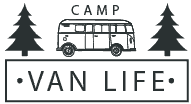

0 Comments